Taming Diverse Ideas: Affinity Diagrams
By Deborah Hopen
Brainstorming is a great way to gather information quickly from team members or a group of stakeholders associated with an improvement or innovation project. When conducted properly, a brainstorming session can generate very diverse perspectives that increase the likelihood of breakthrough thinking. The challenge, however, is taming divergent ideas into actions without investing a great deal of time in discussion and debate.
One of the most useful tools for organizing and displaying brainstormed inputs, affinity diagrams help identify natural connections among contributed ideas.
Affinity diagrams, sometimes called the KJ method, are one of the most useful tools for organizing and displaying brainstormed inputs. The word “affinity” reflects that this tool is used to identify natural connections among the contributed ideas. Creating an affinity diagram involves a very efficient process where all the brainstorming participants gather similar ideas together and categorize them.
This tool can be used in any phase of the Lean Six Sigma DMAIC process, in innovation projects or in any situation where feedback or a large amount of ideas are collected and must be transformed into a few key groupings. Two of the most common uses involve problem and solution identification, where team members propose many options and quickly whittle them down to a few that are worthy of more intensive consideration.
Steps to Transform Brainstormed Inputs Into an Affinity Diagram
- State the subject to be brainstormed, using a brief, but complete description to stimulate the brainstorming.
- Record brainstormed ideas on sticky notes, making sure to write only one thought on each note.
- Attach the conglomeration of notes on a wall or other flat surface that can be easily viewed and accessed by all participants.
- Establish a timeframe for the review and sorting process. Usually three to five minutes will be sufficient. This tool works best when the sorting is based on first impressions, rather than deep consideration, so excess time for sorting is actually disadvantageous.
- Establish the “rule of silence.” Participants are not to read the notes aloud, make comments about the ideas, or discuss their reactions.
- Start the timer and ask the participants to read and sort the notes into groups of similar ideas. All the participants will be sorting at the same time, so there may be a few moments with people being packed together tightly.Affinity Groups
- Address repeated repositioning of the same note by making a second copy of it and including it in both groupings. This situation occurs when one of the brainstormed inputs seems to fit into two different categories, and the participants are having a silent debate by moving that note back and forth. Once this transfer occurs twice, someone should create a second note for that idea and make sure the thought is represented in both categories.Figure 1 shows an example of the sorting process.

- Name each group of sorted notes when the sorting time has elapsed. The names should briefly (usually just two or three words) describe the theme of the ideas in the group. Participants should reach consensus on the category names, but it is important to remember that these are simply labels, not a summary of the contents of all the notes in the groups.Sample affinity diagram
- Draw the affinity diagram, as shown in Figure 2. Place category names along the top row and list associated ideas below them.
- Add a footnote to the bottom of the diagram that indicates the date of its creation and the name of one or more participants who can be contacted if additional information about the process used to generate the affinity diagram or its contents arise. This is a good general practice when creating project documentation.
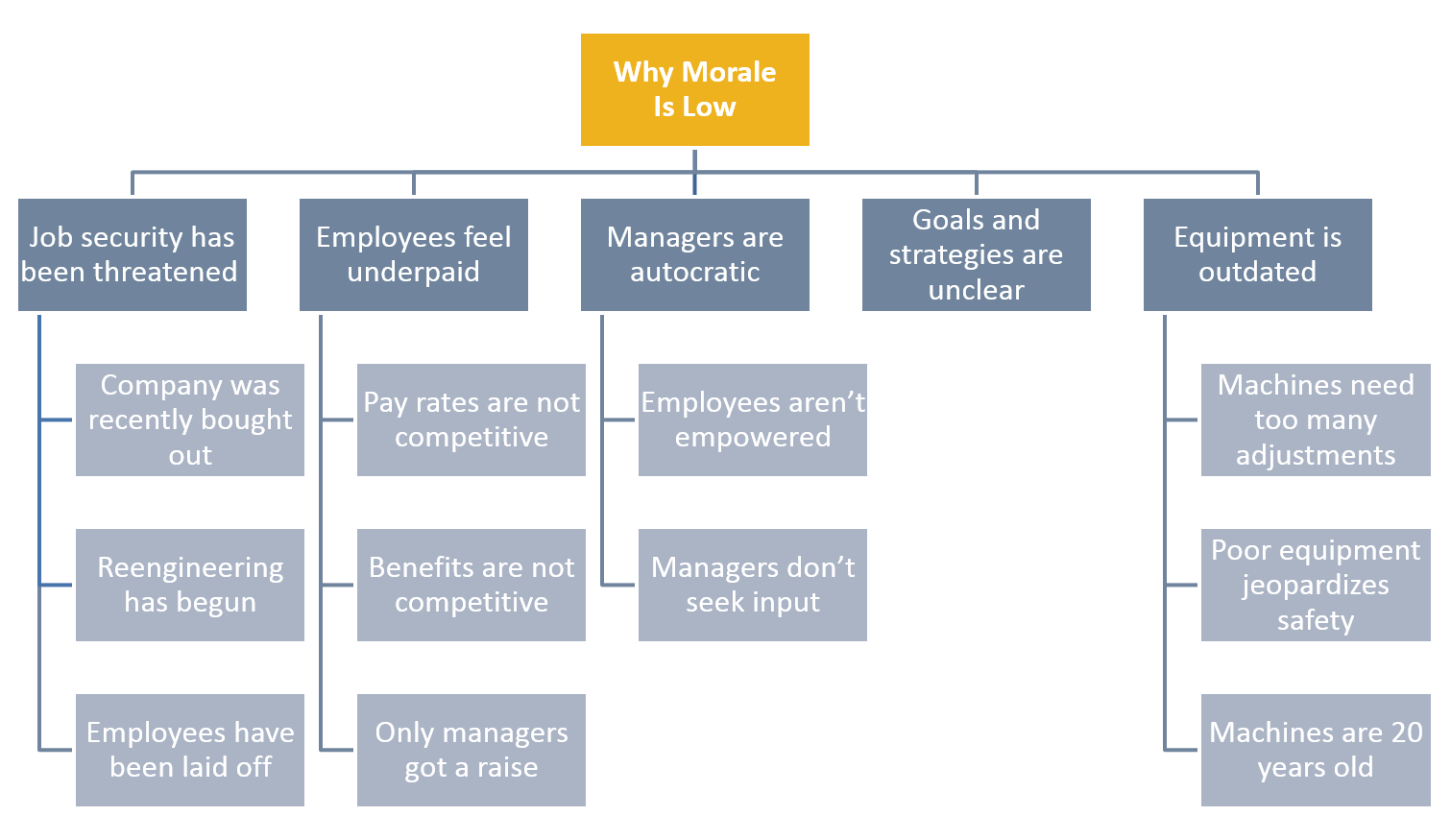
Tips for Facilitating the Process of Brainstorming, Sorting and Generating Affinity Diagrams
- It’s important to control the brainstorming process appropriately but to avoid excessive oversight. Encourage participants to generate a wide variety of ideas—even some out-of-the box ones.
- Strictly enforce the silent sorting process and make sure that specific brainstormed ideas are never discussed or criticized. This tool is intended to provide a high-level summary and there is no value to digging into the content of particular notes.
- Remember that all participants do not need to read every idea that was submitted.
- Recommend that participants focus on sorting ideas in their immediate vicinity. It is important to trust other participants to make the right sorting decisions.
Once the affinity diagram is prepared, it can be used as the foundation for other analyses. For instance, during the Define Phase of DMAIC, data can be collected for each of the categories, and that data can be displayed in a Pareto Chart that clearly indicates which area warrants further attention. Instead of creating an overly complex Pareto Chart, the summarized categories lead to a more straightforward analysis, and the detailed ideas included in those groups can be used later in the process to help establish the project scope.
Team members can combine suggestions after they have been grouped and evaluate them more effectively.
Similarly, an affinity diagram can be used to capture and organize suspected causes. Then the grouped categories can be placed on a separate major bone of a cause-and-effect diagram. The notes within that group can be used to document lower sub-causes. This organizes suspected causes into a five-why progression.
When brainstorming solutions, it is quite common for team members to suggest components of solutions. The affinity diagram can be a very beneficial tool for determining how those different ideas can be combined into more comprehensive solutions. Rather than considering all the suggestions separately, team members can combine suggestions after they have been grouped and evaluate them more effectively.
A Coach’s Perspective
As a Lean Six Sigma coach, I encourage team members to make consensus-based decisions when the impact of a wrong decision could be substantial or there is need for team members to be deeply committed to the decision being made. I have seen team members spend many hours discussing and debating brainstormed ideas as they move through the decision-making process. That is one of the reasons I recommend the use of affinity diagrams. In my opinion, this tool streamlines the process of moving from brainstormed ideas to decisions and actions that can achieve substantial improvement in the fastest way possible.
Whenever your team is brainstorming inputs that will require further evaluation or analysis, try using an affinity diagram to raise your discussions from the minutia to the best combination of the team members’ diverse ideas.
Check Your Understanding
Here are some questions for you to consider regarding the use of affinity diagrams. They provide a way for you to evaluate your understanding of this tool quickly.
- Why do you think affinity diagrams are so popular?
- What are the advantages and disadvantages of using affinity diagrams?
- Suppose you had 75 ideas that had been categorized into five affinity groups. What might you do if 40 of the ideas were grouped together?
Deborah Hopen has over 40 years of experience in total quality management, and has served as a senior executive with both Fortune and Inc. 500 companies. She is a Fellow of the American Society for Quality and is the editor of ASQ’s Journal for Quality and Participation.

